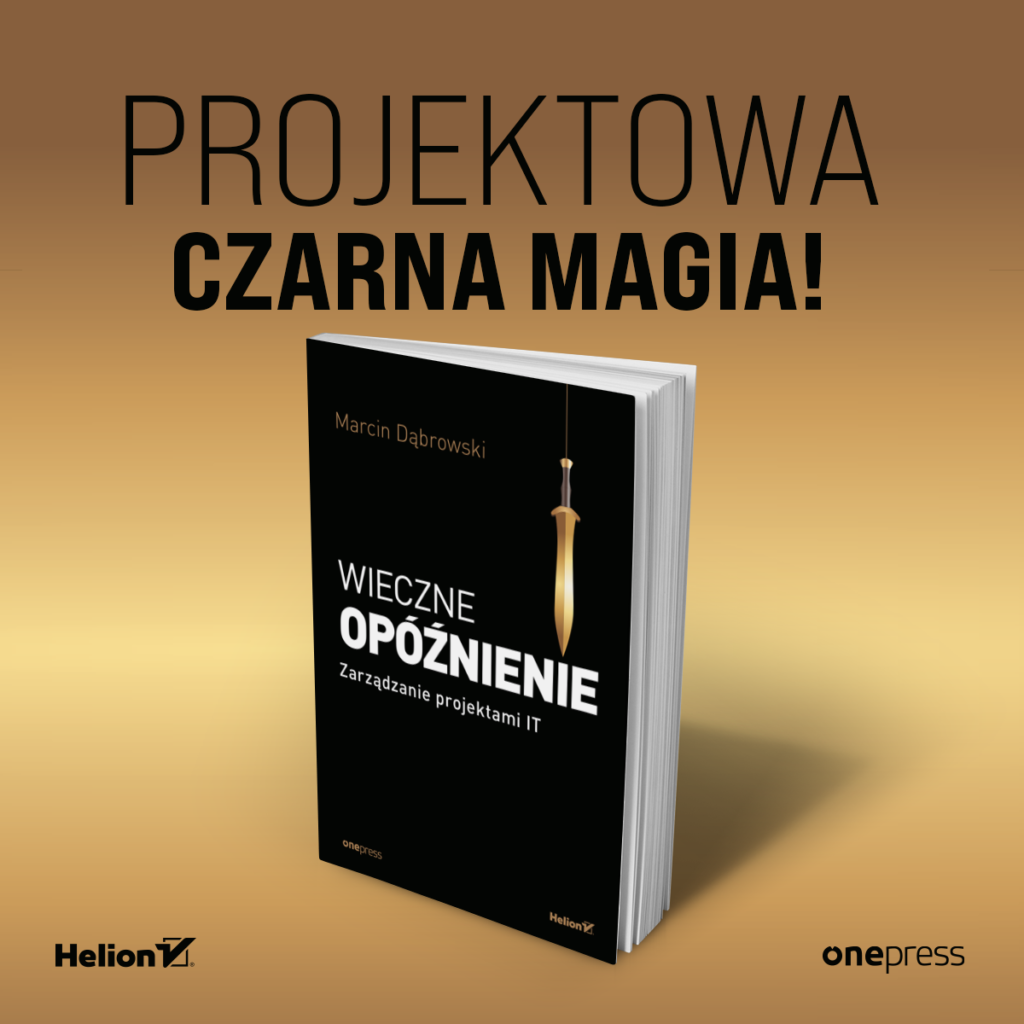How much time do Polish teenagers spend on the Internet
Polish youth is spending more and more time on the Internet an average of 4 hours and 50 minutes a day, according to NASK data. So far their activity has consisted mainly in contacting their friends, listening to music and playing games. However, remote learning has forced them to increase this dimension of time. Students mostly use the Internet to do their homework or communicate with teachers. However, apart from the positive sides, the Internet also has its dark side. There are many dangers to which the youngest are exposed. Therefore, it is important to educate on cybersecurity and to know the rules of cyber hygiene not only by children, but also by their carers.
Cyberbullying is a serious threat to children on the internet. One in five teenagers have experienced it, mostly in the form of name-calling, ridicule and humiliation. Children are also exposed to attacks of cyber criminals, who take advantage of the lack of experience and awareness of the youngest users.
– A conversation with guardians, during which the rules of safe use of the Internet are established, is the basis for the online safety of the youngest. They should cover the time spent on the computer, allowed websites and applications, as well as activities that can be performed depending on age, knowledge and maturityand – says Jolanta Malak, Director of Fortinet in Poland.
It is also worth making children aware of the following rules:
- You can’t give out personal data on the Internet. It concerns not only name, surname, address and telephone number. Posting of school information as well as pictures should not happen without the knowledge and consent of the guardian. What goes on the internet stays on the internet, because not everything can be permanently removed from it.
- You never quite know who the person you are talking to online is. An adult can pretend to be a child and then use the trust gained. For this reason, meeting someone you have met this way should be out of the question.
- Only use websites that are known and trusted by your mentor. If an incentive to enter one of them is e.g. free games or music, this could be a sign that they contain malware. To protect your device and data, you cannot enter them. The same applies to suspicious links and attachments sent to your email inbox.
- Devices need to be updated regularly. This is just as important as using strong passwords. The latest software and security patches are necessary because cybercriminals are constantly improving their techniques.
- Do not post or respond to hurtful content online. Mutual respect must be remembered. However, if your child witnesses such a situation, he/she should talk about it with a trusted adult.
Parental controls are irreplaceable
Adherence to the established rules should be checked on an ongoing basis. Special parental control applications are used for this purpose. Many internet service providers offer solutions that provide good protection for free.
– There are solutions on the market that restrict access to websites, email, chat rooms and instant messaging according to various criteria, such as. age, content, time limits. Browsers are also equipped with similar tools. You can allow only some websites to be displayed, and protect these settings with a password. In addition to this, there are also paid applications that can provide an extra layer of protection by monitoring, filtering and restricting access to dangerous content – suggests Jolanta Malak.
Technical safeguards are part of effective protection, but they cannot replace the personal support of a supervisor. It is important to know which websites your child uses. In the case of e-mail, instant messaging or chat rooms, you need to be sure who they are contacting and whether they actually know these people. This is an opportunity to raise awareness of the importance of privacy. Therefore, you should check the settings that are responsible for it on social networks. Your child should know that if they see something on a website, email or chat room that makes them uncomfortable, they can always approach a caregiver with their questions and concerns.