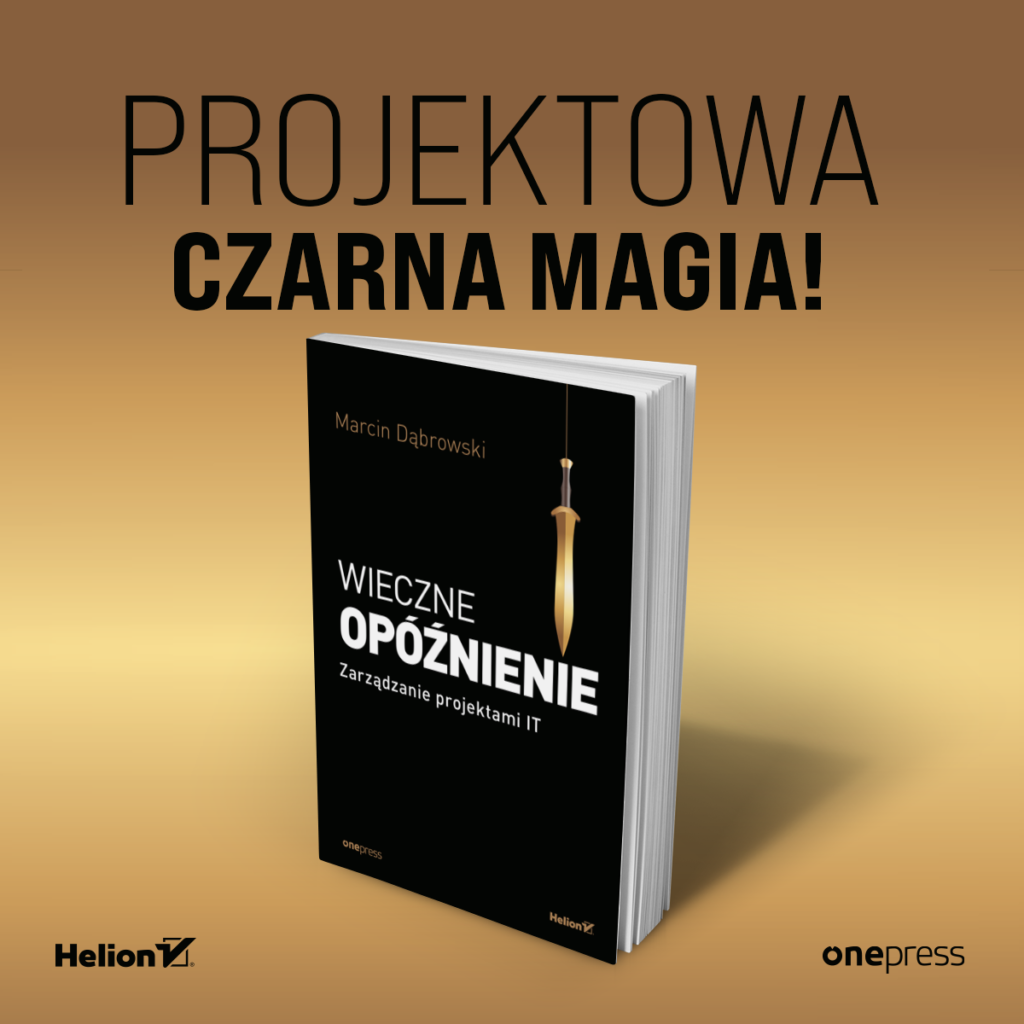6 WhatsApp messenger features you should know about
Communicator WhatsApp is not as popular application in Poland as for example Messenger, which constantly introduces new improvements and updates. However, it now has several valuable and useful features that will undoubtedly make communication through it faster, more attractive and most importantly – safer.
In fact, the main advantage of WhatsApp messenger is precisely the security. When launching the chat window, at the top of the conversation we get a yellow frame with an alert saying that the conversation, calls and any messages sent through the communicator are encrypted. This focus on privacy and a kind of intimacy in my opinion is very encouraging to use this tool.
Currently, the functions of the application include the ability to make video calls or add moving GIFs ( to be more precise, creating them from short video materials recorded by oneself). This second option is unfortunately currently only available on iOS. Here are some less obvious features of the messenger that users may not know about, but will prove to be extremely useful to them.
1. Two-phase user verification
Recently, the app developers released a two-step confirmation of a user's identity when the phone number assigned to an account changes. No username or password – only a phone number and verification with a one-time password sent in a form of SMS message are necessary to launch the communicator. OTP). If the phone is stolen, an unauthorized person, even after moving the SIM card to another phone, can access the communicator – the password will be sent to the phone number assigned to the SIM card during registration. Thanks to two-step verification, the user can protect his data, because every time you change your data, the application requests to enter a six-digit code, set at the time of activating the two-step verification service described.
2. The ability to reply to a specific message in a group chat
It has happened to everyone to join a group discussion a little later than the rest of the participants or not to be up to date with the sent messages. This causes massive information chaos and loss of context to the entire discussion. Therefore, WhatsApp has a very useful feature that allows you to reply to a specific message, which organizes the entire conversation and allows you to find your way around even after a long absence. How it works? In the selected conversation, tap and hold on the selected message – an arrow will appear at the top of the screen pointing left and right. The second one is for forwarding messages and the one pointing to the left is helpful for replying to a particular part of a conversation (in iPhones just tap on a message, hold and press "reply" that appears near the message). A cool feature is also a slider that appears when you select the message – it allows you to quickly move to the beginning or end of the conversation.
3. The ability to check who from the group conversation has read your message
In a conversation where two people are present, the delivery and reading of the message is simple to verify. Is marked with a double under sent message. The problem arises when we want to make such verification in a group chat. But there is an easy way to check it. Similar to the previous feature, you need to tap and hold the desired message, then press the icon with the letter "i" at the top of the screen (Android) and the "Info" button on iOS. iPhone users also have the option to use a faster way to check – just hold down a specific message and swipe left.
4. Possibility of discreetly listening to the voice message
Many people prefer to send voice messages rather than type long text in an instant messaging window. However, a common problem is that when the play button is pressed, the message plays hands-free. In WhatsApp you can solve this problem very easily. Simply put the phone to your ear after pressing the "play" button – this will mute and switch the recording to "handset".
5. Ability to change the appearance of typed messages for better emphasis on the speech
In WhatsApp messenger, the user has the ability to type several syntaxes that will allow you to manipulate the styles of the text you type. For example, if you type * before and after a specific word you will get a bold effect (example. *mobiletrends*). Similarly, if we use underscores (example. _mobiletrends_) with this combination we will convert the selected word into italic text. Putting a word between two tags is also an interesting option
After this operation, the sent word will be crossed out. I recommend trying these combinations yourself – it will make it much easier to remember the pattern, and by the way you can "play" with the functions of the application 😉